Overview
The Table Widget allows you to embed a table any where in the web page and fully customizable according to your needs. This widget is responsive according to the devices and the customization level is from single cell to whole table. You can add any number of rows or columns.
Screenshot
The following is a GIF video to show you how to use the table widget and the various options available :
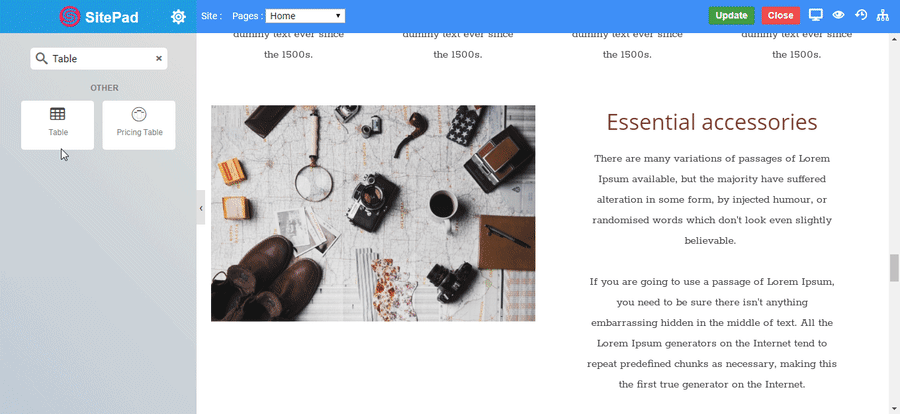
Table Widget
The following is a table widget :
