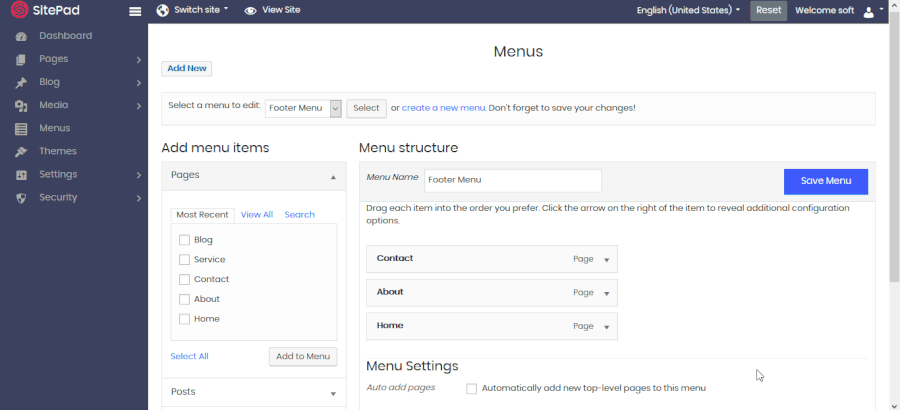This documentation will teach how to create/edit menu items.
Adding Menu Items
To add new menu items access SitePad > Menu Page. Then select the Menu item that you want to add from the left side, click on add to menu and then click on Save Menu
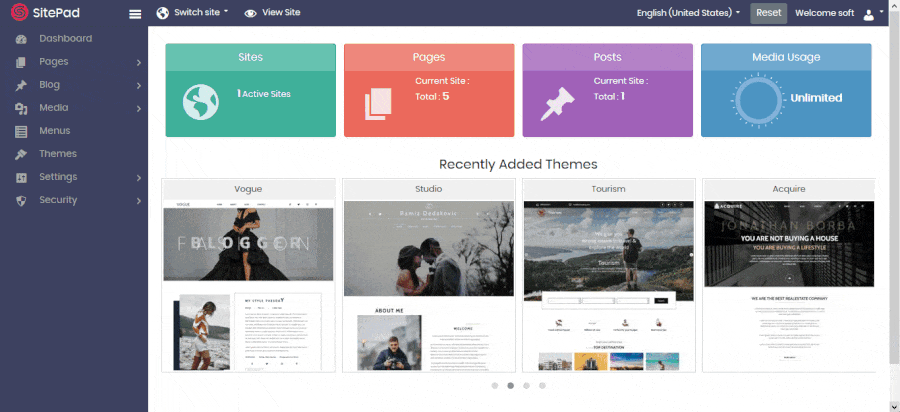
Creating Custom Link
To add Custom Link to the menu you will need to click on Menu > Custom Link then add your custom link and the link name then click on add to menu and then click on Save Menu.
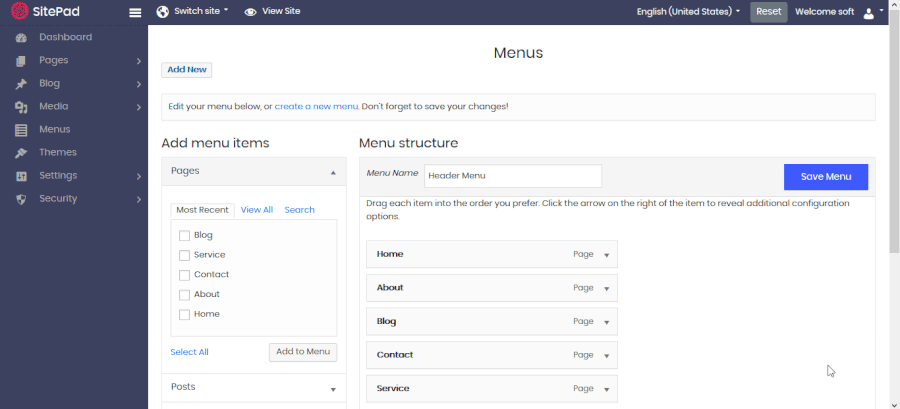
Creating Sub-Menu Item
To create a sub-menu item you will need to drag and drop the given menu item under the Main Menu Item where you want to show it as a sub-menu item.
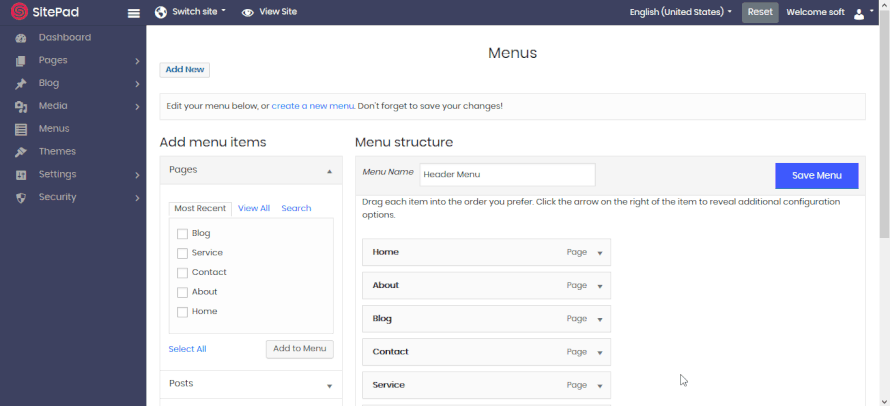
Removing Menu Item
To remove a menu item you will need to click on the given item and then when the menu item is expanded you will need to scroll down and click on remove item and then save menu.
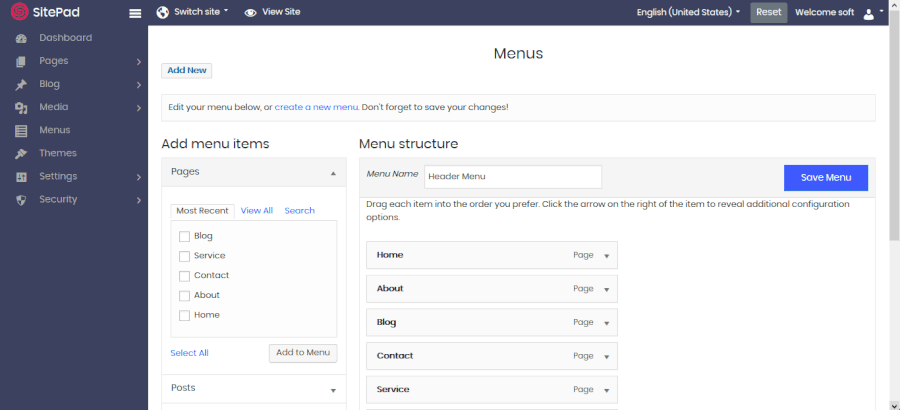
Creating New Menu
To create a new menu you will need to access Menu click on Create Menu then add the name of the Menu and Click on Save Menu. This will create a Menu then add menu item that you want into the given New Menu.
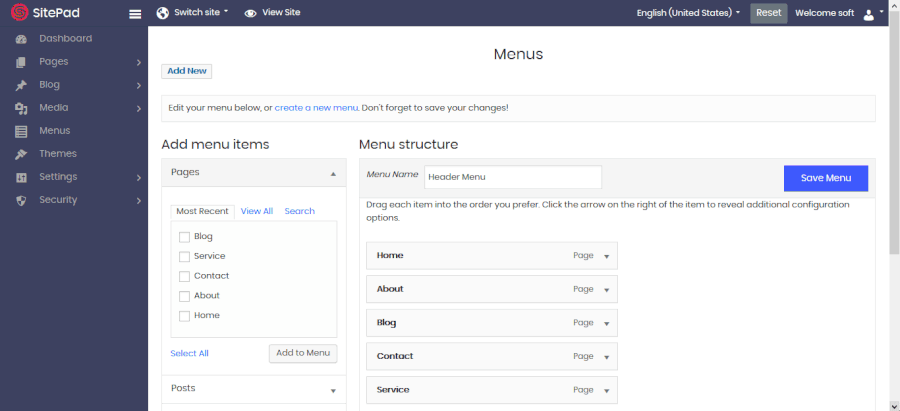
Deleting a Menu
To delete the given Menu scroll to the bottom and then click on Delete Menu then in the alert box click OK to delete the Menu permanently