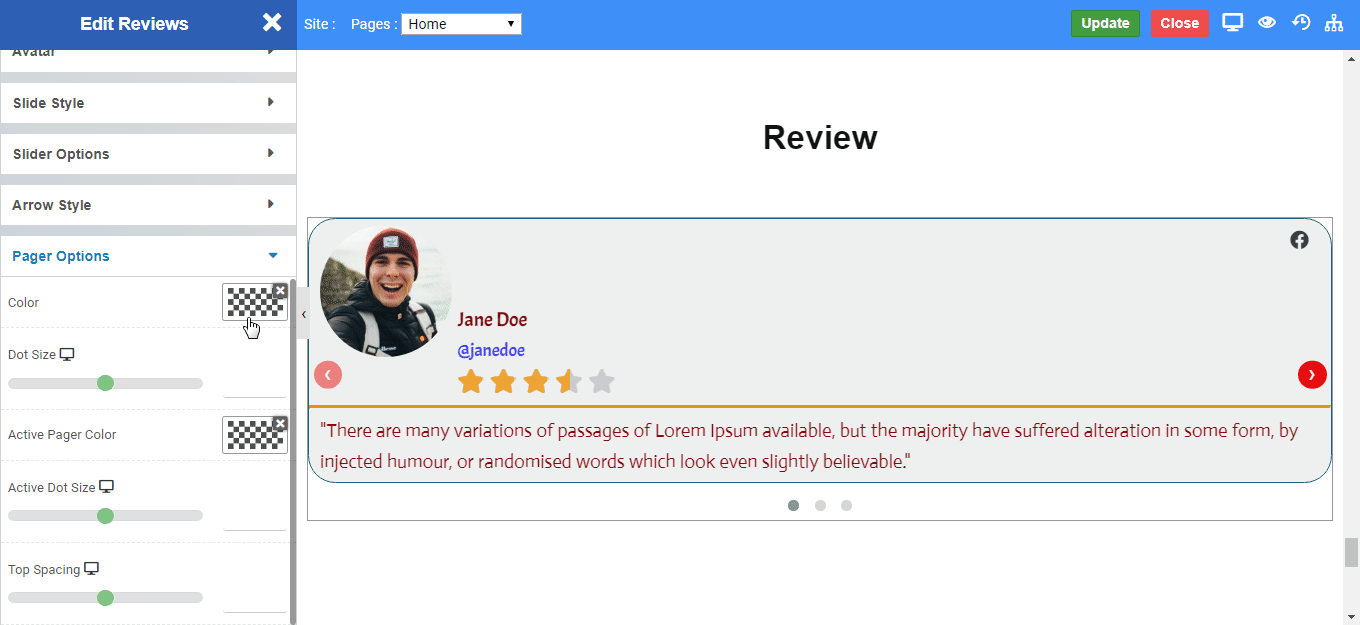Overview
The Review Widget allows you to deliver professional reviews from your clients. You can use stars for rating as it is the most common rating system. You can use it for rating any products. You can set reviewer's photo along with its social profile links.
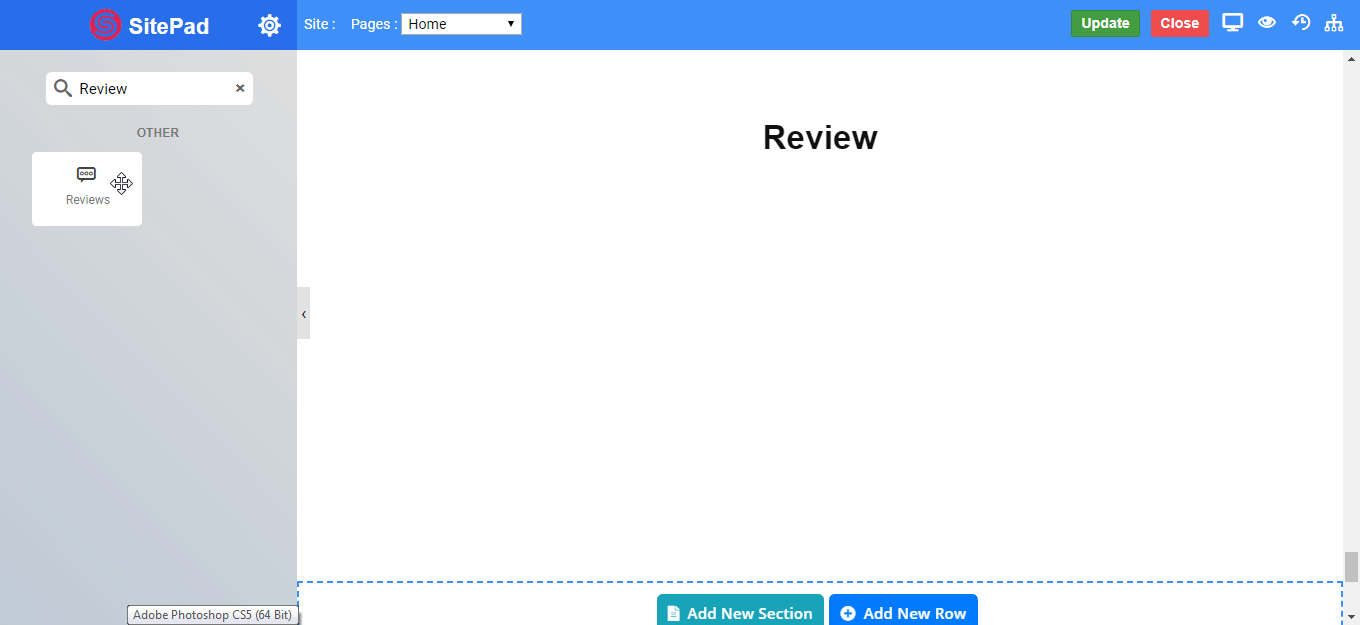
Options
Review
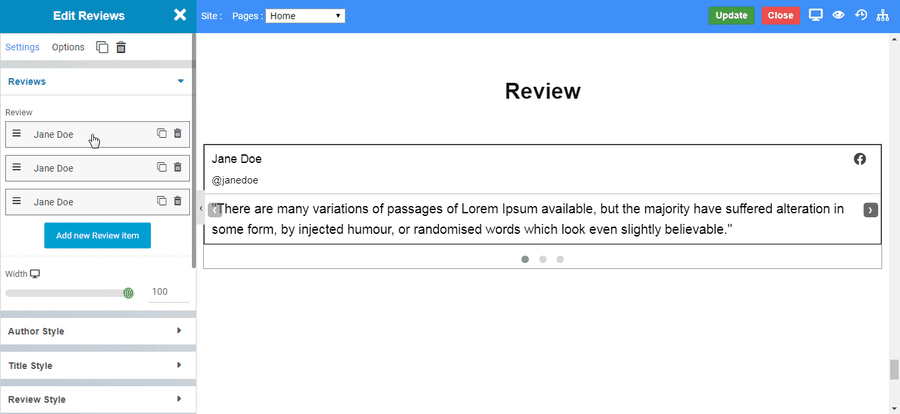
Author Style
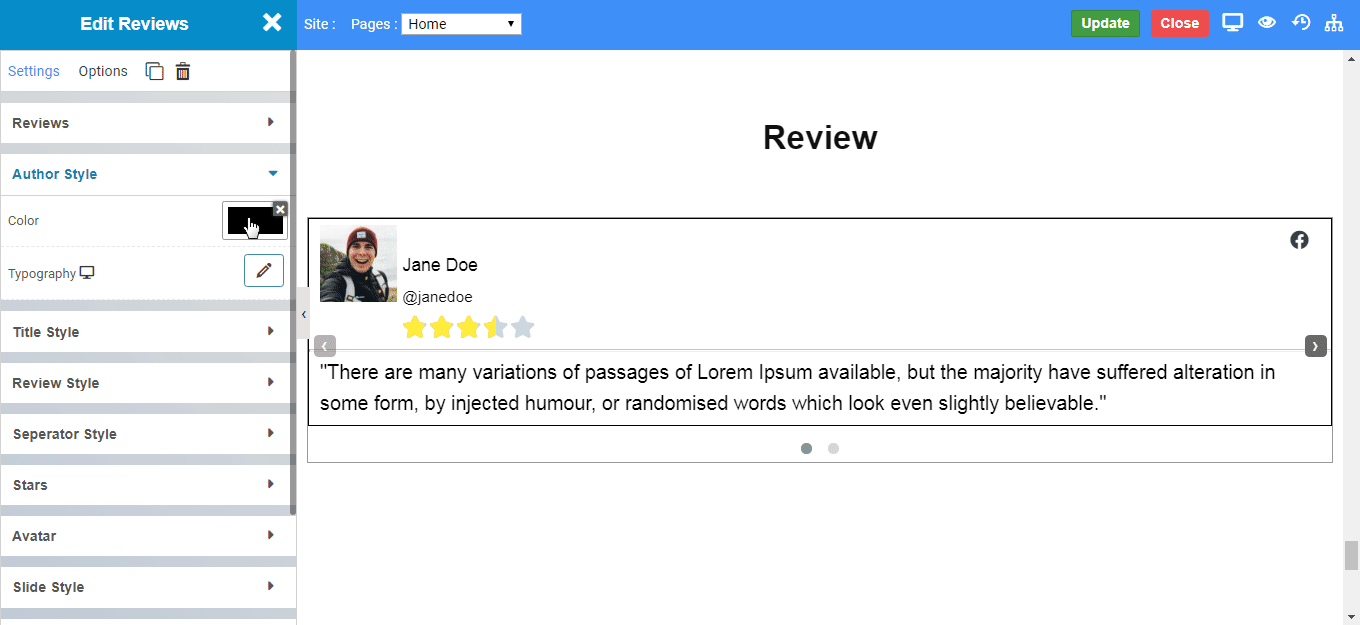
Title Style
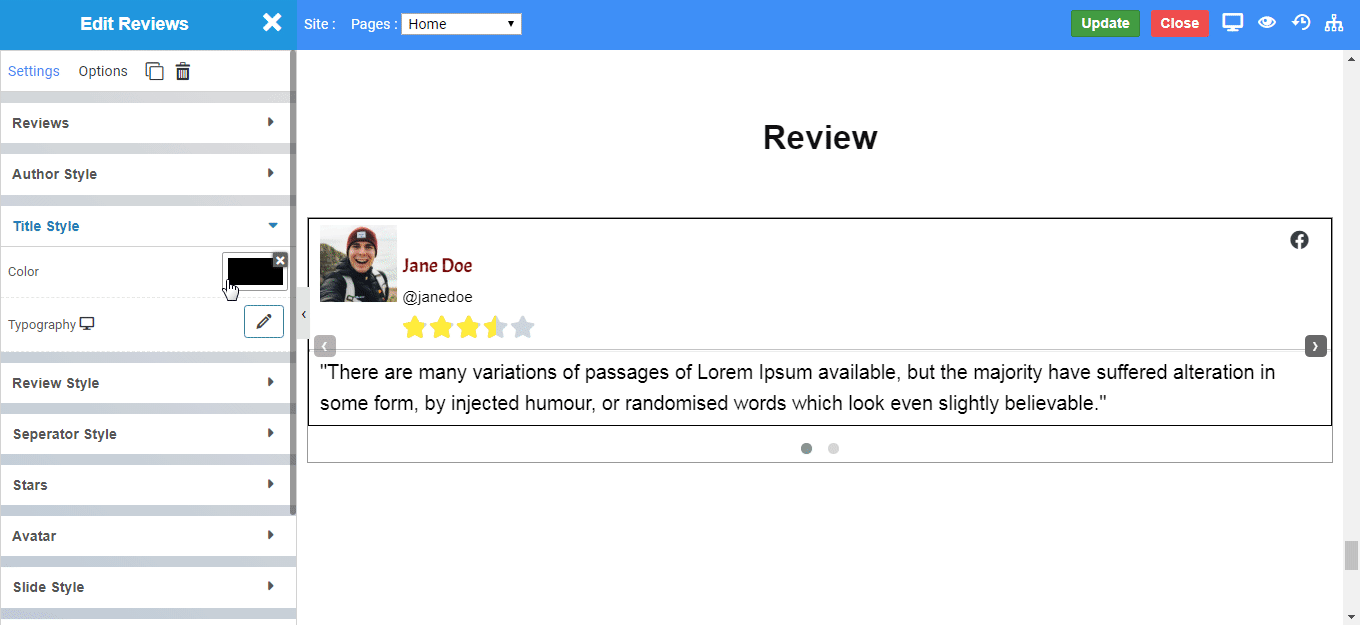
Review Style
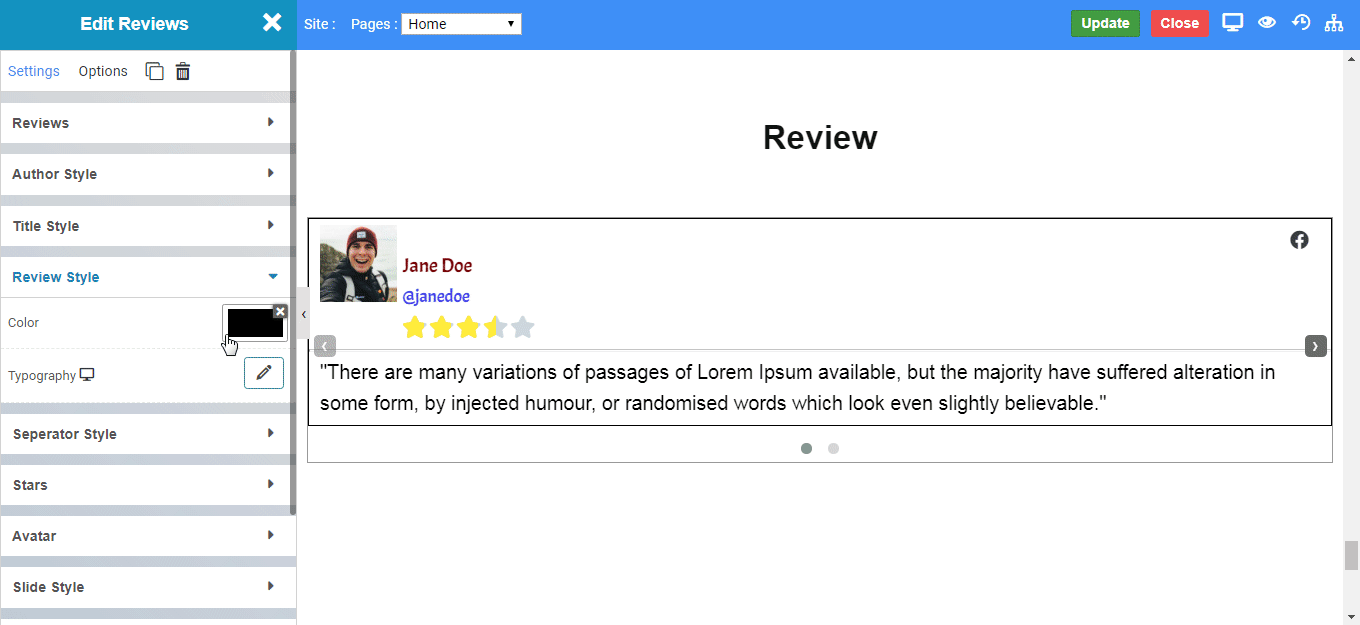
Seperator Style
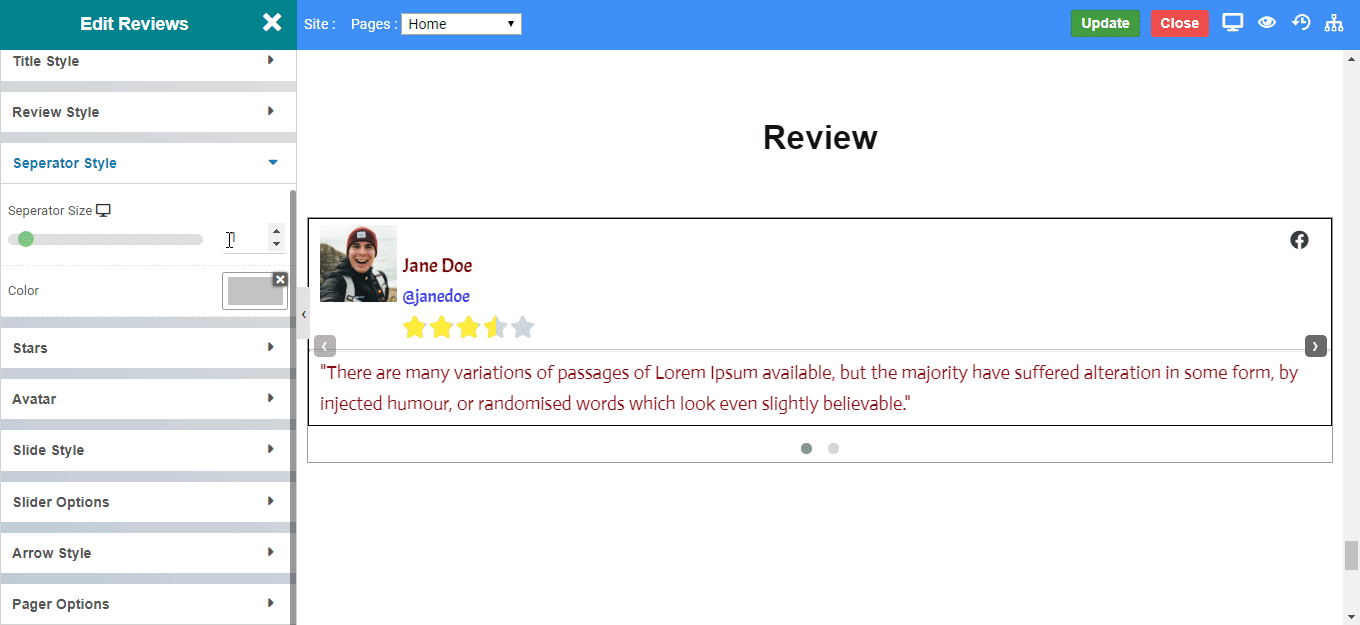
Star
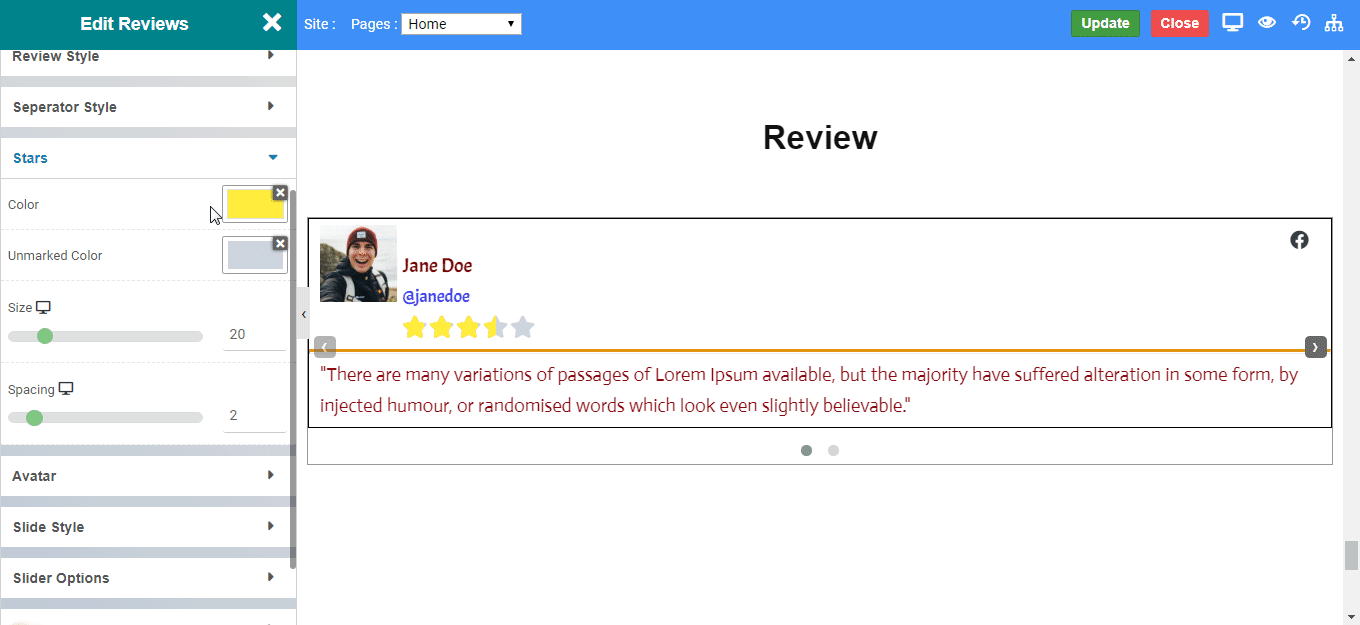
Avatar
Slide Style
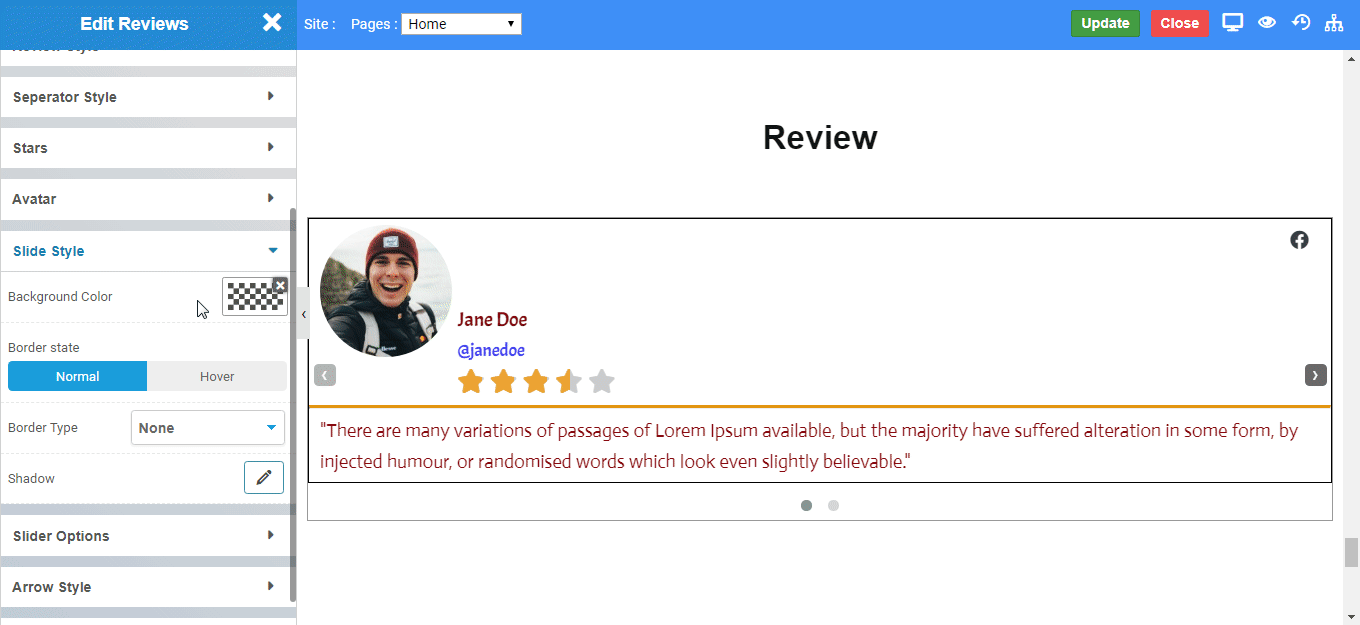
Slider Options
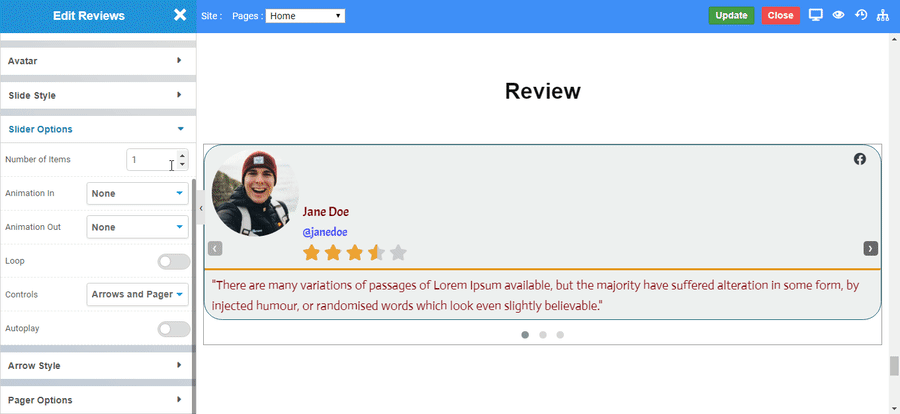
Arrow Style
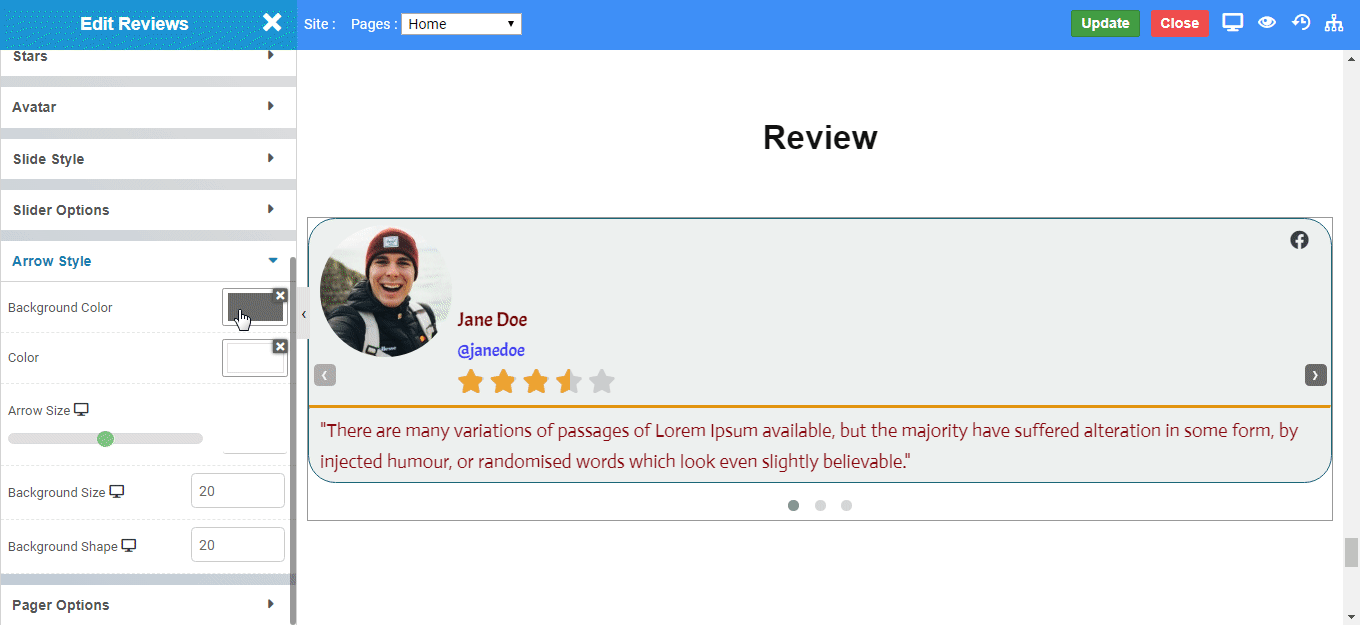
Pager Options