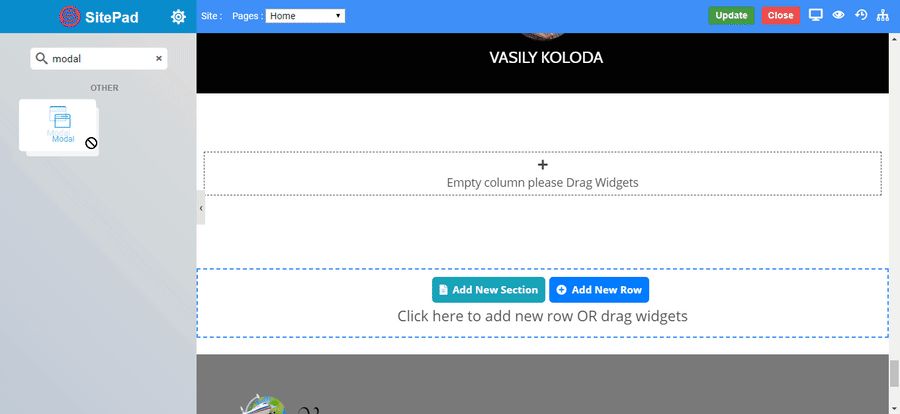The Modal Widget allows you to embed Modal according to your needs in seconds. This is fully customizable widget.
The Modal Widget allows you to embed Modal according to your needs in seconds. This is fully customizable widget.
-
Style : Select background color of modal. Dark, light and custom, in custom you have to select your own custom background color.
-
Modal Popup Width : Set width of modal.
-
Button Text : Enter the Button text.
-
Size : Select the size of button, default is selected to large. CLICK HERE to see the size of button.
-
Type : Select the type of buttons to begin your design. CLICK HERE to see the type of button.
-
Stretch : To stretch the button click on slider button.
-
Alignment : Select the alignment for text in the button, default is left.
-
Border Type : Choose the border type. CLICK HERE to see the type of border.
-
Border Color : Set the Border Color.
-
Border Width : Set the width to control the thickness of the border around the button.
-
Border Radius : Set the border radius to control corner roundness.
-
Hover Speed : Set timing of hover.
-
Border Type : Choose the border type. CLICK HERE to see the type of border.
-
Border Color : Set the Border Color.
-
Border Width : Set the width to control the thickness of the border around the button.
-
Border Radius : Set the border radius to control corner roundness.
-
Icon : Select a Font Awesome icon to display on the button.
-
Space Between : Set space between icon and the text on the button.
-
Alignment : Set the icon to appear before or after the button text.
-
Title : Enter title for modal.
-
Alignment : Select the alignment for title in the modal.
-
Typography : Set the font and text style of modal title.
-
Spacing : Set the padding around modal title.
-
Text : Enter text and edit the text. CLICK HERE to see the styling effects of text.
-
Spacing : Set the padding around modal content text.
-
Size : Set size of close button.